How to Redirect Visitors Based on Country (2025)

Discover how to effectively redirect visitors based on their country, improve user experience, increase conversions, and tailor your global marketing strategies using smart links. (5 min read)
Table of Contents
- Introduction
- Why redirect visitors based on country?
- What are smart links?
- How to set up redirects based on country
- Best practices for country-based redirects
- Conclusion
- Frequently Asked Questions
- Can I combine country-specific redirects with other conditions?
- What happens if a country is not covered by any rule?
- How do I track the performance of my country-specific redirects?
- Can I update or edit my country redirects after they've been set?
- What are the benefits of country-specific redirects for eCommerce?
Introduction
In today's global digital landscape, personalizing the user experience is key to engaging your audience and driving conversions.
One powerful way to achieve this is by redirecting visitors based on their location. With Pxl's smart links, you can easily set up country-specific redirects that ensure your audience is directed to the most relevant content for their region.

Why redirect visitors based on country?
Redirecting visitors based on country is a powerful way to tailor your content to the specific needs of regional audiences. Here’s why it matters:
- Localized content: Different countries may have different preferences, languages, or regulatory requirements. Redirecting users to a region-specific page allows you to offer content that resonates with local audiences.
- Boost conversions: By directing visitors to local stores, currency options, or region-specific promotions, you can increase engagement and drive higher conversion rates.
- Compliance with regional regulations: Certain regions, such as the EU, have specific data privacy laws (e.g., GDPR). Country-specific redirects help ensure compliance by directing users to pages with appropriate privacy notices.
- Improved user xxperience: When visitors land on a page that’s tailored to their region, they are more likely to engage with the content. Whether it’s displaying local pricing or language, this small change can have a big impact on user satisfaction.
Redirecting visitors based on their country allows businesses to deliver content that’s not only relevant but also optimized for the cultural and legal expectations of each audience. This approach ensures that you speak to your audience in a way that feels natural and localized, which can foster trust and loyalty.
Additionally, offering region-specific content like promotions or announcements can significantly boost your campaign’s effectiveness. When users feel like the content was created with them in mind, they’re more likely to interact, share, and convert, making this strategy a vital component for global businesses.
What are Smart Links?
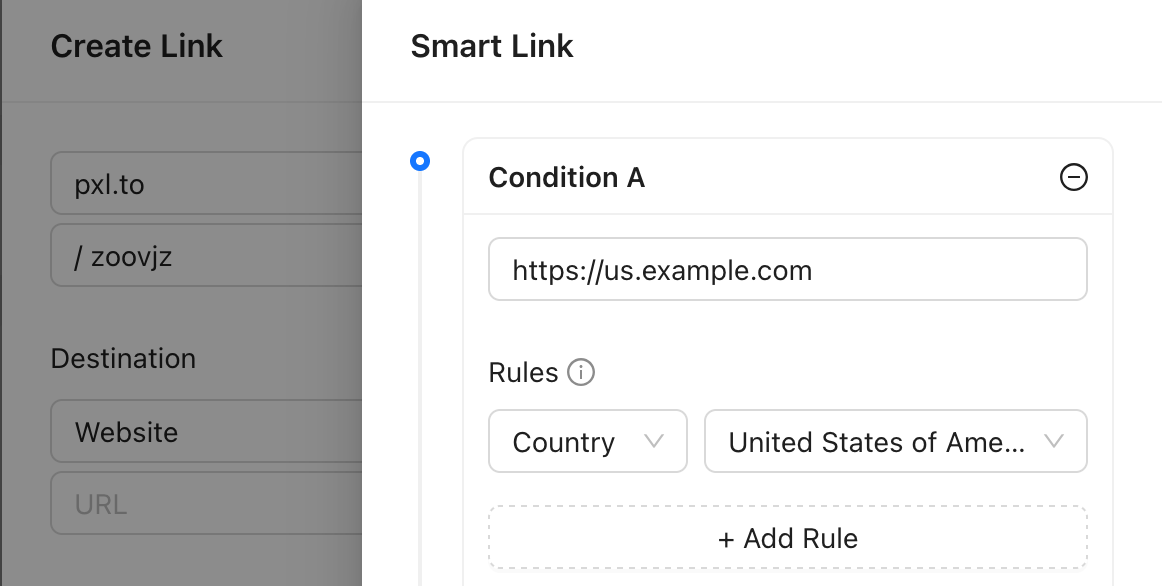
Smart links are dynamic URLs that can automatically redirect users based on predefined conditions such as device type, location, language, and more. Unlike traditional links, smart links are equipped with the ability to assess user attributes and send them to a specific destination based on these conditions. This technology is widely used in digital marketing to tailor content and improve user engagement.
With Pxl’s smart links, you have full control over how your visitors are routed, allowing you to create more personalized and relevant experiences for your audience.
Choose from more than 240 countries to redirect from.
How to set up redirects based on country
Setting up country-based redirects in Pxl is a simple process. Here's a step-by-step guide:
- Create a Short Link: Log in to your Pxl dashboard and navigate to the "Create Link" section. Then choose "Smart Link".
- Define the Destination URLs: Enter the main URL where you want most users to be directed.
- Set the Country Conditions:
- Under the "Conditions" tab, choose "Country" as the condition type.
- Select the specific countries you want to target. For each country, you can set a different destination URL. For example:
- USA → Redirect to
us.example.com - Germany → Redirect to
de.example.com
- USA → Redirect to
- Add a Fallback URL: For users from countries that don't have a specific redirect rule, set a fallback URL that acts as the default destination.
- Save and Test: Once you've set the conditions, save the link and test it to ensure the redirects are working as expected.
Pxl allows you to make changes at any time, so you can update or add new country-based rules as needed.
Best practices for country-based redirects
To maximize the effectiveness of country-specific redirects, follow these best practices:
- Use clear and relevant destination URLs: Ensure that the pages you redirect users to are specifically designed for their region. This could include localized content, language, or region-specific promotions.
- Always have a fallback URL: Not every user will fall into one of your specified conditions. By setting up a fallback URL, you ensure that all users have a smooth experience without hitting a dead end.
- Consider language and currency: For country-specific pages, it’s essential to adjust not only the content but also the language and currency. This ensures the content feels native to the user and improves trust.
- Test redirects regularly: Ensure that all country-specific redirects work properly by regularly testing the links from different locations using VPNs or tools that simulate geographic locations.
- Track analytics: Pxl’s analytics provide valuable insights into the performance of your smart links. Use this data to optimize the country-specific experience based on user behavior.
By following these best practices, you can ensure that your country-specific redirects are not only accurate but also add real value to your user experience. Properly setting up localized pages, including elements like native languages and currencies, is crucial for user engagement.
Additionally, testing and tracking the performance of your smart links over time will help you optimize your strategies. This data-driven approach will allow you to refine your international marketing efforts, ensuring that each audience is being catered to in the best possible way.
Regular testing, especially before launching major campaigns, can save you from potential mistakes that could otherwise negatively impact user experience and conversions.
Conclusion
Redirecting visitors based on their country is an effective way to provide a tailored user experience, enhance engagement, and increase conversion rates. With Pxl’s smart links, setting up these redirects is easy and scalable, allowing you to personalize your content for a global audience without complexity.
By following the steps and best practices outlined in this article, you can ensure that your visitors always land on the page that’s most relevant to them, improving their overall experience and driving better business results.
Frequently Asked Questions
Can I combine country-specific redirects with other conditions?
Yes, Pxl allows you to combine multiple conditions such as country, device type, language, and more. For instance, you could set up a rule that directs mobile users in the USA to one page, while desktop users in Germany go to another.
Read more infos in the Help section of Smart Links.
What happens if a country is not covered by any rule?
If a user from a country not covered by your rules clicks the link, they will be redirected to the fallback URL you set during the smart link setup process.
How do I track the performance of my country-specific redirects?
Pxl provides detailed analytics, including visitor location, device type, and more. You can use these metrics to measure the effectiveness of your country-based redirects and make data-driven adjustments.
Can I update or edit my country redirects after they've been set?
Yes, Pxl allows you to easily modify or add new conditions to your smart links at any time, so you can adjust your redirects as your business needs evolve.
What are the benefits of country-specific redirects for eCommerce?
Country-specific redirects can help eCommerce businesses drive sales by automatically directing customers to localized stores, pricing in their currency, and promotions tailored to their region. This improves the shopping experience and increases conversion rates.






